 Using the website can get tricky when starting a new team, so hear are 3 simple steps to help you out.
Using the website can get tricky when starting a new team, so hear are 3 simple steps to help you out. Step 1- Register:
To create a team you must register at www.kickball.com/txfreedom first. Once you enter the site you will need to click on the large blue button pictured to the right. Follow the instructions to create an account.
Step 2 - Navigate to profile page
Once registered click on your user name in the rightmost top corner of the page. This will bring you to your profile page that looks something like this the image to the right.
Step 3 - Click on the "Create a friend group" option.
A friend group is a way for you and your friends to group together. At the start of a season, League Managers will use friend groups to form teams. You may only belong to one friend group per season. Friend group invites expire after 42 days. Friend groups must be limited to 26 members, as a team may only have a maximum of 26 players.
Your friend group name will eventually become your team name, so be creative. Some past team names: Where's My Pitches At?, Who's on First?, Sons of Pitches, Ballywood, 99 Problems But A Pitch Ain't One.
Step 4 - Invite your friends:
Invite your friends to join your friend group. Share the page with an email, facebook message, twitter tweet, or carrier pigeon. Provide the link to www.kickball.com/txfreedom in your message and make them aware of your friend group name. Your friend group will transfer to team status after you reach 15 players. Partial teams, not equaling 15 players, will be supplemented with free agents upon your permission and availability.
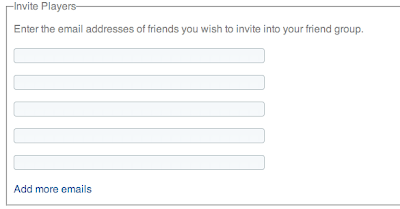
Full Team Payment:
One payment for a full team can be made upon request. Inquire with mvanalstyne@kickball.com.






No comments:
Post a Comment